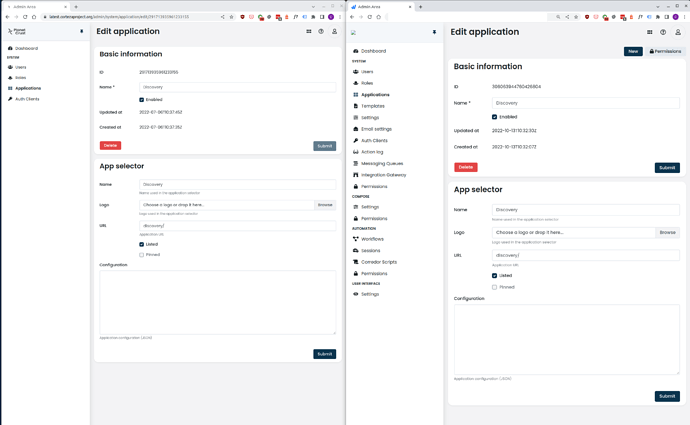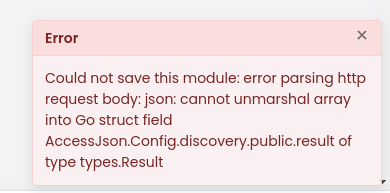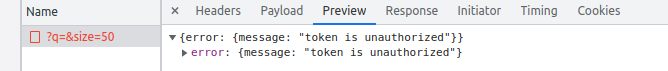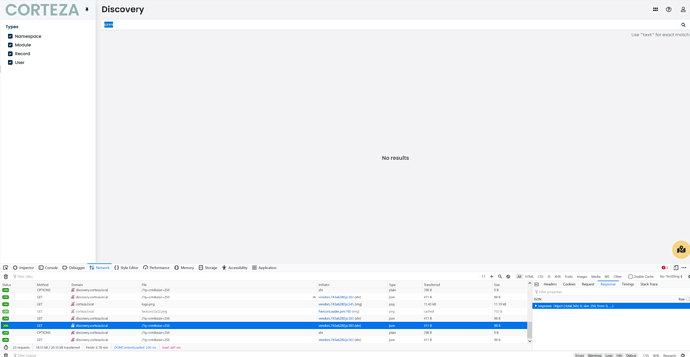Hi There ,
I tried to install es and discovery and followed this:
I adjusted the docker-compose file:
es:
image: opensearchproject/opensearch:1.3.0
restart: on-failure
networks: [ internal ]
environment:
- cluster.name=es-docker-cluster
- node.name=es
- cluster.initial_master_nodes=es
- bootstrap.memory_lock=true # along with the memlock settings below, disables swapping
- OPENSEARCH_JAVA_OPTS=-Xms8000m -Xmx8000m # minimum and maximum Java heap size, recommend setting both to 50% of system RAM
- DISABLE_INSTALL_DEMO_CONFIG=true
- DISABLE_SECURITY_PLUGIN=true
- VIRTUAL_HOST=es.${DOMAIN}
- LETSENCRYPT_HOST=es.${DOMAIN}
ulimits:
memlock:
soft: -1
hard: -1
volumes:
- ./data/es:/usr/share/elasticsearch/data
discovery:
image: cortezaproject/corteza-server-discovery:${VERSION}
restart: on-failure
env_file: [ .env ]
depends_on: [ es, server ]
networks: [ proxy, internal ]
environment:
VIRTUAL_HOST: discovery.${DOMAIN}
VIRTUAL_PORT: 80
LETSENCRYPT_HOST: discovery.${DOMAIN}
In .env i inserted the lines like in description but i have no starting point at what keys to insert or how to generate them:
DISCOVERY_INDEXER_PRIVATE_INDEX_CLIENT_KEY=${PRIVATE_KEY_EXAMPLE}
DISCOVERY_INDEXER_PRIVATE_INDEX_CLIENT_SECRET=${SECRET_EXAMPLE}
DISCOVERY_SEARCHER_CLIENT_KEY=${CLIENT_KEY_EXAMPLE}
DISCOVERY_SEARCHER_CLIENT_SECRET=${CLIENT_SECRET_EXAMPLE}
DISCOVERY_SEARCHER_JWT_SECRET=${JWT_SECRET_EXAMPLE}
DISCOVERY_SEARCHER_ALLOWED_ROLE=${ROLE_ALLOWED_EXAMPLE}
opensearch should be started with no security plugin enabled, so i dont quite get why these keys are required in the first place. but discovery refuses to start without them.
could you please give me a direction how to generate these keys?
Thanks in Advance and for the great System in general, please keep up the great work