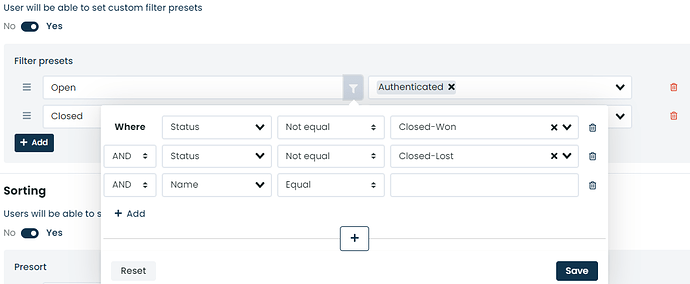Is it possbile to add a filter button with a predefined presets to a low code record list view?
Example: I have a list view to list “oppertunities”. I want a preselect button or combo box, that allows the user to filter like “Open” and “Closed”, or maybe another one like “Lost” and “Won”.
Or maybe a button to filter by “older than 30 days” etc.
I can filter by clicking on the header fields, but these filter settings are not really helpful, because they are not intuitive to the user and require a reconfiguration, everytime one want to filter by someting else.
Also, taking the example of “open” and “close”: If open and close are no dedicated fields, then “won” and “lost” would both indicate a “close” state.
I also tried to store such filter settings as a sort of view, but this did not work.
Is there a way to anything like this?
Thx in advance