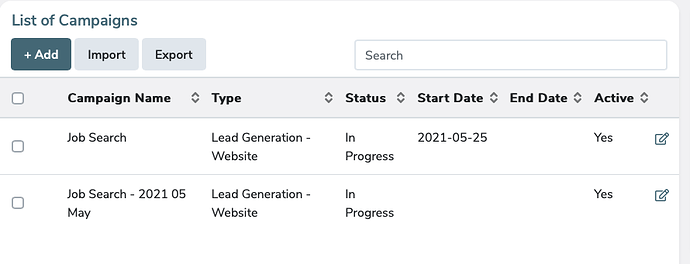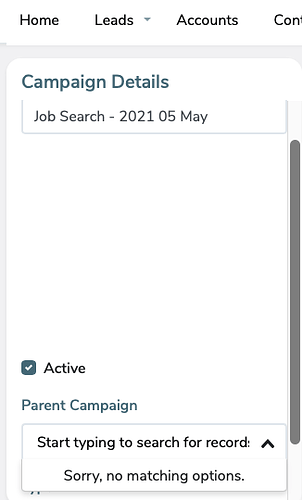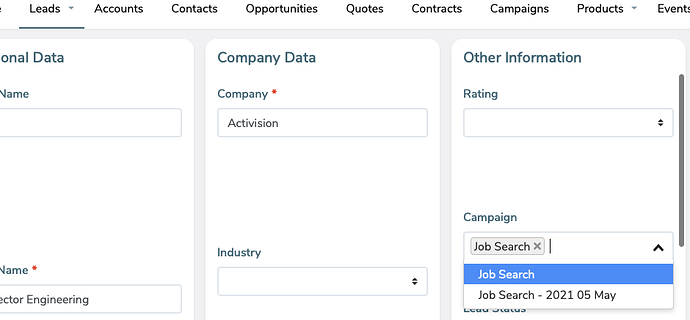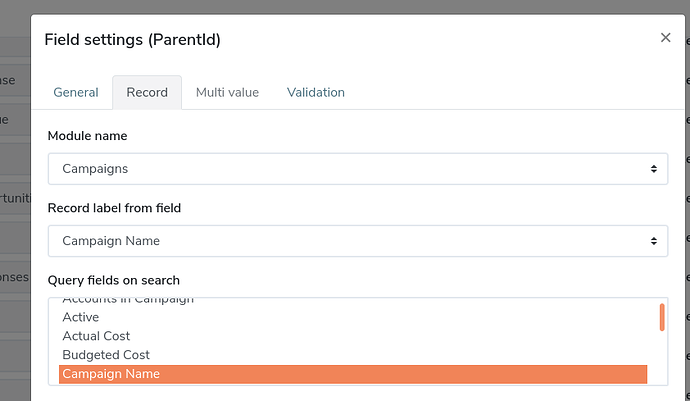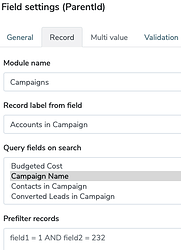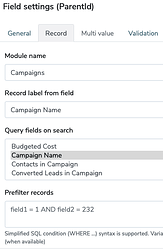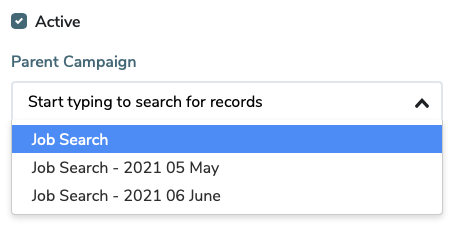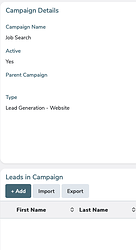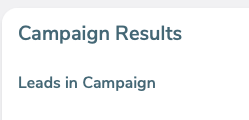Using the CRM Campaign UI to create campaigns.
But when editing the second campaign and choosing the parent campaign, the dropdown list is empty:
The dropdown list of campaigns are working from Leads:
Please advise
Lenny
July 6, 2021, 11:49am
#2
It looks like the Record Label field value of the “parent campaign” field is empty. To fix this you need to:
Go to the admin area
Click on the “Campaigns” module
Click on the wrench icon of the parent campaign field
Go to the “Record” tab
Select “Campaign name” in the “Record label from field”
Hit save and close to close the popup and save the module
Something is different with my installation:Accounts in Campaign”
Changing this
Enables the dropdown:
But now when looking at the parent campaign, I would expect to see the leads from the child campaigns, but there are none:
Lenny
July 13, 2021, 6:54am
#4
Hi. I’ve seen that this bit has not been implemented in the workflow that assigns leads, accounts and opportunities to campaigns. I would need to think a bit on how I can implement this with our current workflow.