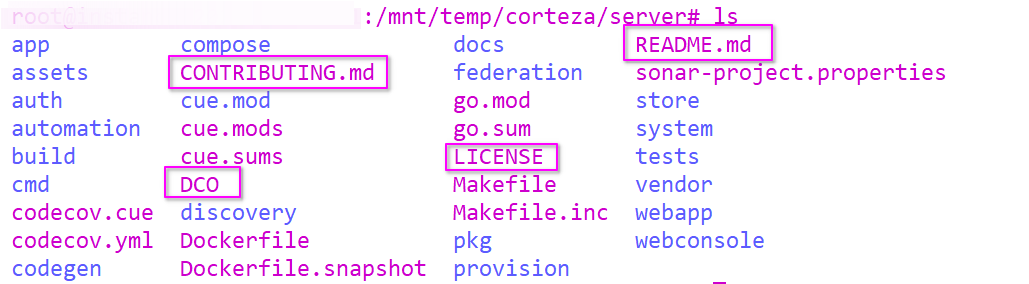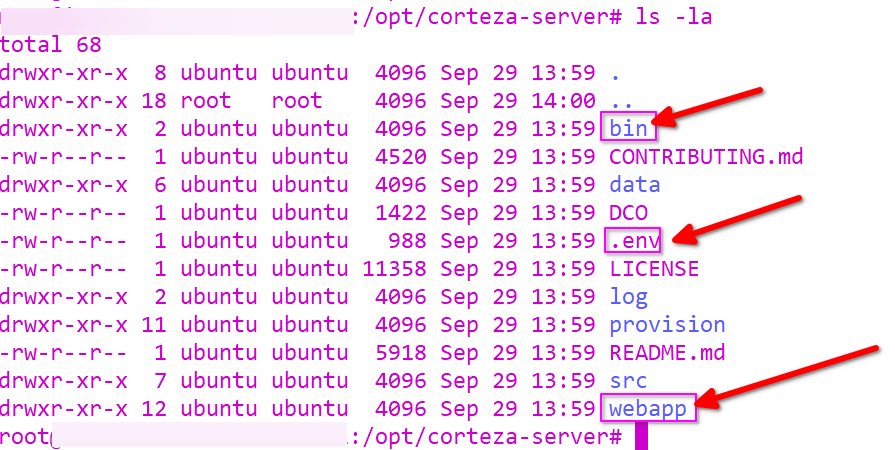Hi, I’m new here using corteza App, and I want to install it on a vps server with arm64 proccesor
Go version = go1.23.1 linux/arm64
yarn = v1.22.22
nodejs = v16.20.2
I can build it with the command make build
# GOOS=linux GOARCH=arm64 go build -ldflags "-X [github.com/cortezaproject/corteza/server/pkg/version.Version=](https://github.com/cortezaproject/corteza/server/pkg/version.Version=) " -o build/corteza-server--linux-arm64 cmd/corteza/main.go
but I have this error when try to start it
./corteza-server--linux-arm64 serve-api
could not start Corteza: app setup failed: locale service setup: could not find en in loaded languages; if this is development environment set ENVIRONMENT=dev or LOCALE_DEVELOPMENT_MODE=true, or run make -C pkg/locale if you want to embed languages before bulding server binary
and I try with
./corteza-server--linux-arm64 serve-api --env-file=./.env
and I try setting the ENVIRONMENT=dev en .env and the make -C pkg/locale but not work for me, it give me same error
Could you tell me what is the correct command so that I can compile correctly?
*UPDATE
I cam build it with this url
i use https://github.com/cortezaproject/corteza/tree/2023.9.x
copy fies README.md LICENSE CONTRIBUTING.md DCO .env.example
to folder server, then
followin steps
make release
that is all
run ( make release-clean ) if you already make a previus failed build
you will found a new folder named build, and inside this folder you will find binaries
and it work for arm64 proccesor for me