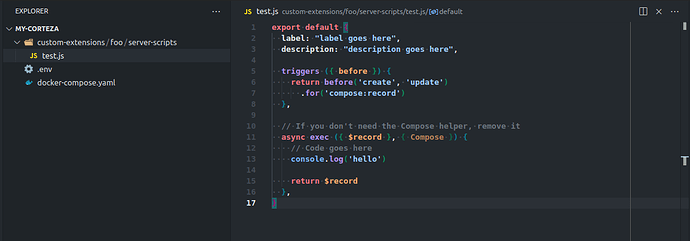Did you include a package.json with the required packages (package.json goes alongside server-scripts folder)?
For me, the error occurred because I forgot to do just that.
My package.json:
{
"name": "foo",
"scripts": {},
"dependencies": {
"axios": "^0.21.1",
"mysql": "2.18.1"
},
"devDependencies": {}
}
You will also most likely have to manually install them because of a yarn cache issue; see here
Then, for the sake of completion, here is my script that indicates it probably works (I used MySQL)
const mysql = require('mysql')
export default {
label: "label goes here",
description: "description goes here",
triggers ({ before }) {
return before('create', 'update')
.for('compose:record')
},
// If you don't need the Compose helper, remove it
async exec ({ $record }, { Compose }) {
// Code goes here
console.log('hello')
try {
var con = mysql.createConnection({
host: 'db2',
port: '3306',
user: 'dbuser',
password: 'dbpass',
database: 'dbname',
charset: 'utf8mb4_general_ci',
insecureAuth: true,
})
con.connect(function(err) {
if (err) throw err;
console.log("Connected!");
});
} catch (err) {
console.error(err)
}
return $record
},
}
As far as networking goes, if both services are on the same network (internal here), you should be able to access them just fine (see the db2 host for me).
I did, however, need to do this to make authentication pass.
I haven’t worked with databases in quite a while so I just blindly copy-pasted stuff that looked about right; for your production instance (mine is local) you’ll probably need to be more careful.