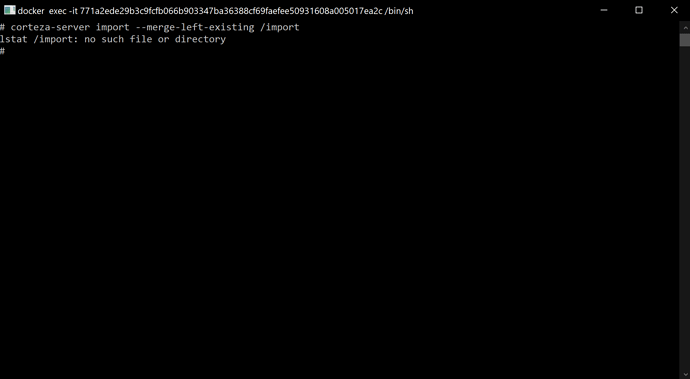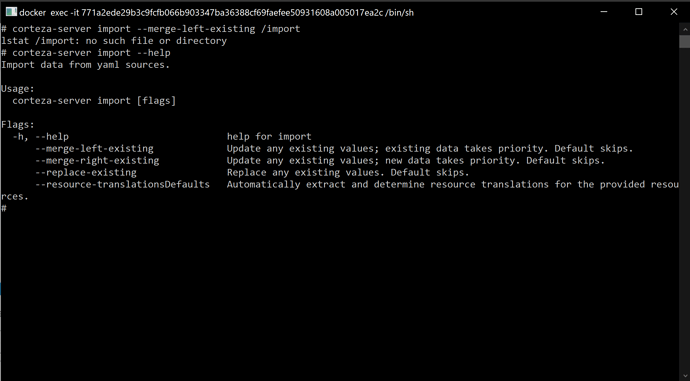Trying to import records with CLI following this guide
Getting the following error when using command corteza-server import --merge-left-existing /import as mentioned in guide
error: lstat /import: no such file or directory
This is the directory where I have my files
\wsl$\Ubuntu\home\ajaymatharoo\local-demo\import
Have attached the csv and yaml files here that I am trying to import.
Any help would be greatly appreciated, been stuck at this for a long time now.import.zip (449 Bytes)
To get to the CLI, I go to Docker and go to the Corteza Server @tjerman
Did you mount the folder containing the import files to the container?
They need to be available from inside the container.
ok, was able to learn how to mount using this video, but am now having issues with the yaml and csv files I had.
I think I don’t know how to properly make a YAML file and am trying to look for resources. Attached is the current version of my YAML and CSV files that I have been using for import.
I am able to import a record but it is not mapping the value in the state_name field.
import.zip (442 Bytes)
@tjerman