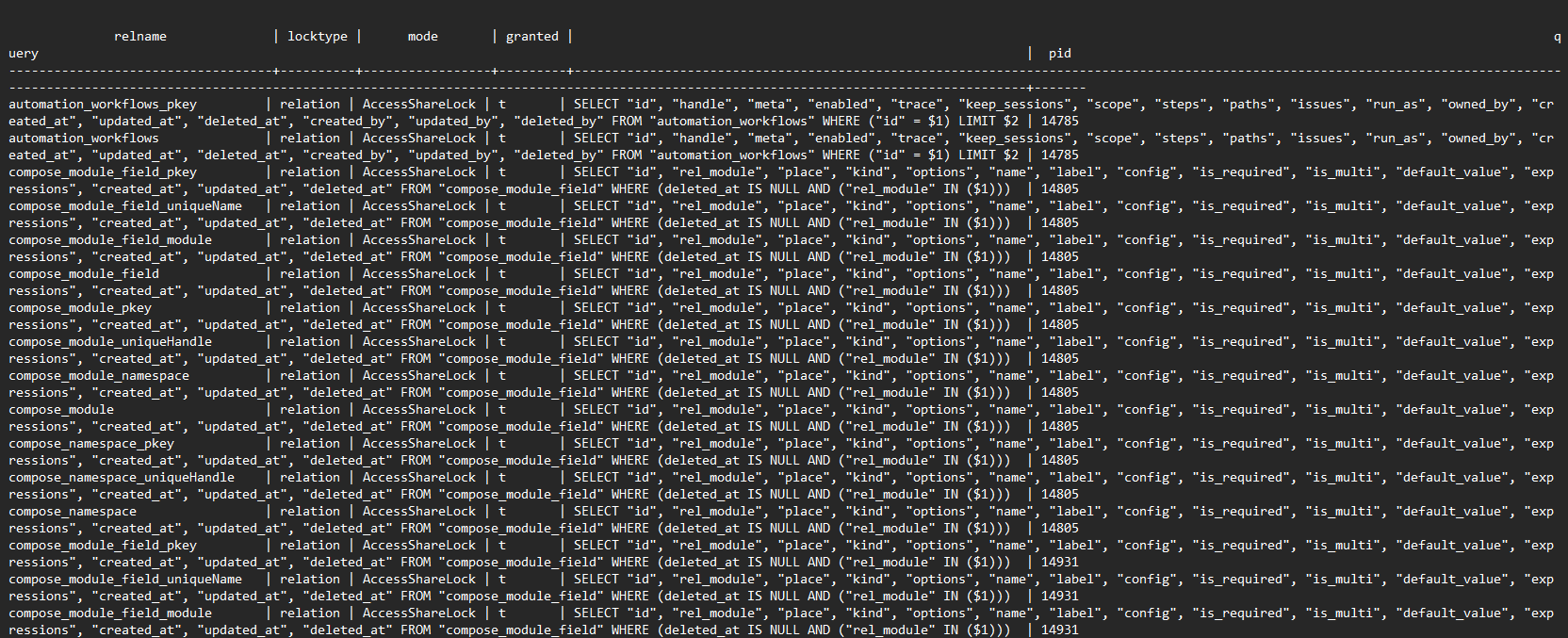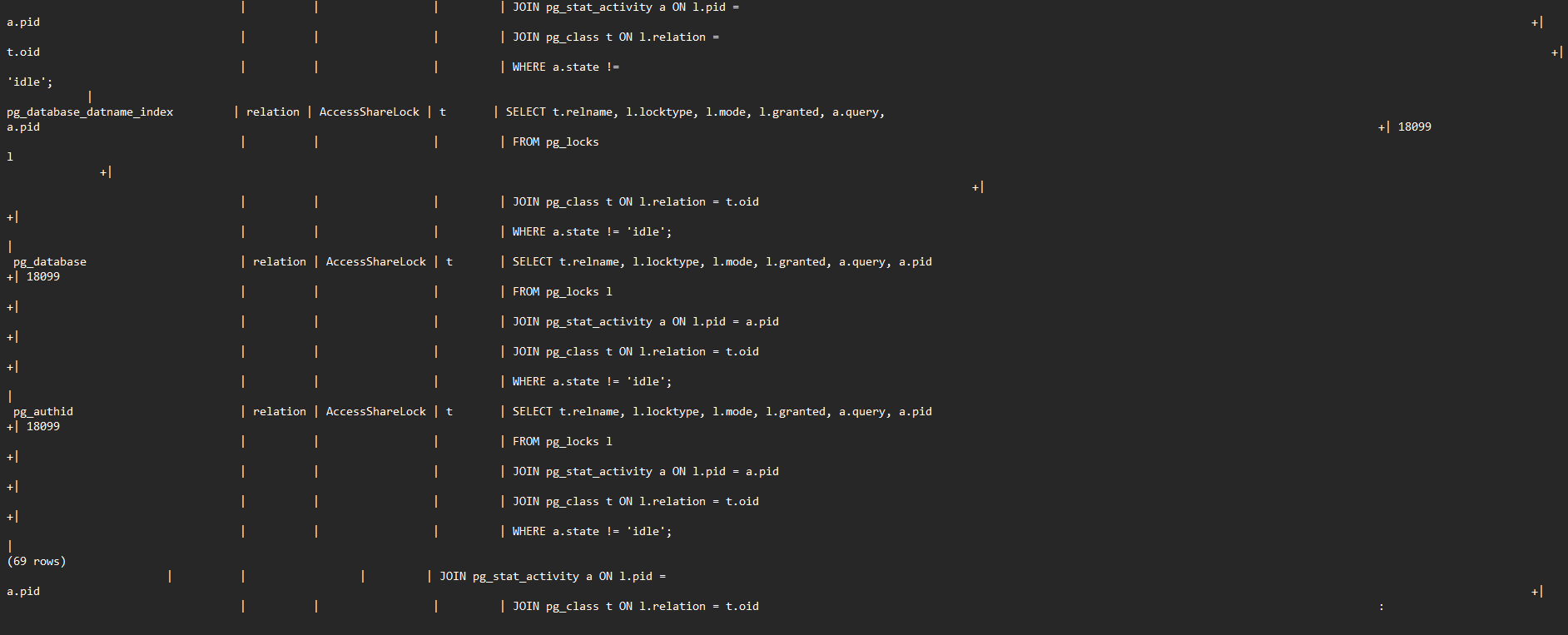hello, can too many workflows failures cause the server to crash and stop being responsive ?
if i am already logged in i can still access the namespaces and view records but can’t edit/delete anything , however i can’t access the webapp if im logged out
HI @ilyesilno ,
there is a bug that sounds like an issue you have.
Can you please check the server logs if any automation sessions are still in pending mode?
Usually a server restart helps, we have prioritized it for last week, but could not start fixing it yet, will do so in the next few weeks.
Any more info from your side will greatly contribute to fixing this, thanks
yes, the only way to make it responsive again is by restaring the container and when i check the automation sessions in the admin panel i usually see multiple failed workflows
i’ll make sure to check the logs for any sessions in pending mode next time this issue appear
i accidently reproduced the issue by using a manual trigger and a non blocking msg prompt without specifying a user ID or handle, i can see one pending session in server logs
@ilyesilno Did you manage to lock the server with that workflow? I cannot reproduce this issue with the workflow itself, the state is pending, but the backend server keeps working without any issues.
the issue got reproduced but this time with a different workflow that just have a manual trigger and a records search function
at this point i cant really know for sure what causes this issue as it seems it just happens randomaly.
as for your question, i have no idea how can i lock the server
- What version are you on? Does this happen with the latest version?
- Do you have
STACK_TRACE_ENABLEDenabled or disabled? - The workflow that causes this issue; does it run other workflows? Can you outline what they do? Do you have a run as parameter set for any of them?
Hi! Was this issue solved? I am facing the same issue with my instance which is using the 2023.9.7 version. I checked the DB locks with this query:
SELECT t.relname, l.locktype, l.mode, l.granted, a.query, a.pid
FROM pg_locks l
JOIN pg_stat_activity a ON l.pid = a.pid
JOIN pg_class t ON l.relation = t.oid
WHERE a.state != 'idle';
The total number of rows in the output was around 70 when the server was locked. When the instance was up and running after a restart, I ran the query and it still had around 12 rows. Not sure if this has anything to do with the issue.