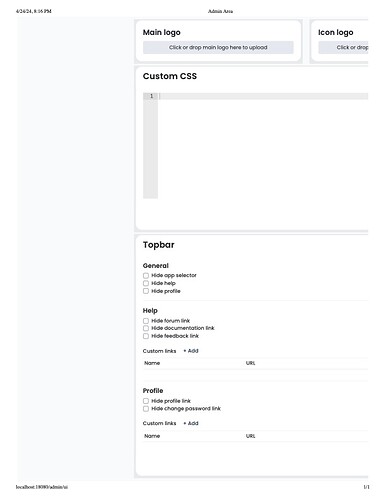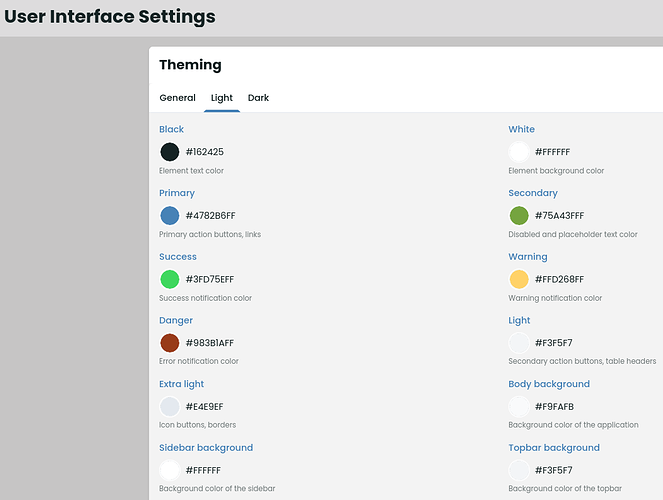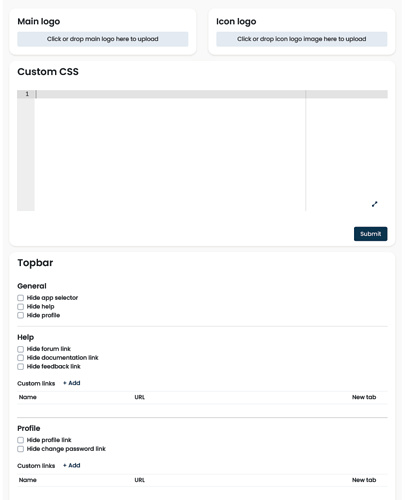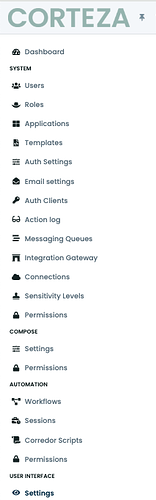I’m not seeing Corteza Studio where I can set the site branding- am I looking in the right place? This is on a chrome browser on a Mac offline hosted.
Your screenshot is just too small to see if you have the tabs to theming. Next to this “General” tab there are 2 other tabs: Light and Dark.
Can you see them?
Ok, you might need to upgrade your instance then. You might be using a slightly older version without the theming tabs you can see in my screenshot.
1 Like
Updating my instance fixed my problem! Thank you.
I am using corteza 2023.9.8 and I dont see corteza studio option under user interface, I just see settings under user interface section.
Though I see General, Light, Dark under theme.
Everything is under Settings under Theming. There is no Corteza Studio option.