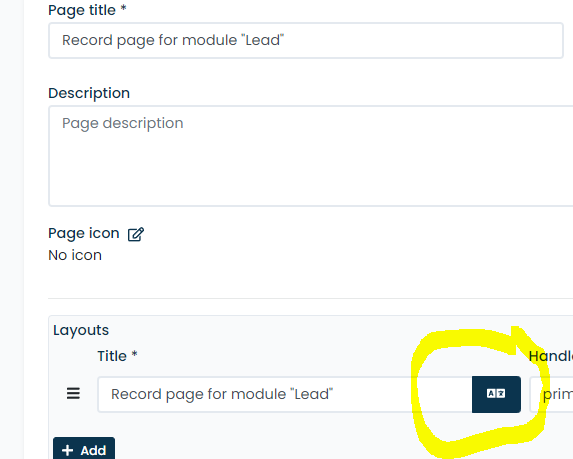Hello,
I’m building an application, and have a few questions about UI elements that I cannot figure out how to modify or supress:
-
“Success - Record Updated” notification on record save:
I have some workflows that send prompts to the user after they save a record, and it is distracting to have the green “Success - Record Updated” prompt pop up at the same time. Is there any way to disable this prompt, or modify the text (i.e. if user is saving an “order” it isn’t immediately obvious why a “record” is mentioned). -
Renaming or replacing the Save button on a record:
Ideally I would like to have more than one type of “Save” action on a record (e.g. “Submit”, “Save as Draft” etc). I can add automation buttons to the record page, but if the user has made modifications to the record, they would have to Save their modifications before using them. Is there a way that an automation button can trigger a record save, then run a workflow? Perhaps with client-side scripts? -
Page titles always include “Namespaces” breadcrumb:
This one is a minor annoyance, but is there a way to suppress “Namespaces” from being added to the HTML page title of a page? For example, rather than a user seeing “Create Order | MyNamespace | Namespaces” in their browser tab, is there a way this can show only the page title? As a bonus question, is there any way to change the page title from “One” when displaying the app selector at first login? These both seem to be pieces of Corteza terminology that don’t need to be exposed to the end user. Are these strings accessible through localization?
Thank you.