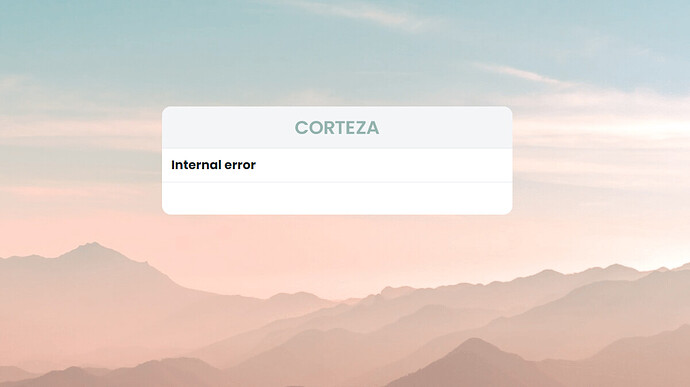I just upgraded to 2023.9. I backed up my data using
docker-compose exec db
pg_dump -T corteza.actionlog -T corteza.automation_sessions -T corteza.resource_activity_log -c -U your-username corteza > dump.sql
which worked fine. I modified the .env and .yaml files to reflect the new version, ran docker-compose pull and docker-compose up -d, and everything seemed to work.
When attempting to restore the database using
cat dump.sql | \
docker-compose exec db psql -U
I get an error message: the input device is not a TTY.
I haven’t seen this before. How do I fix this? Assistance appreciated.