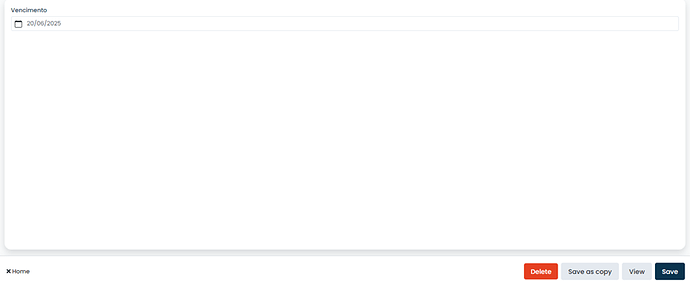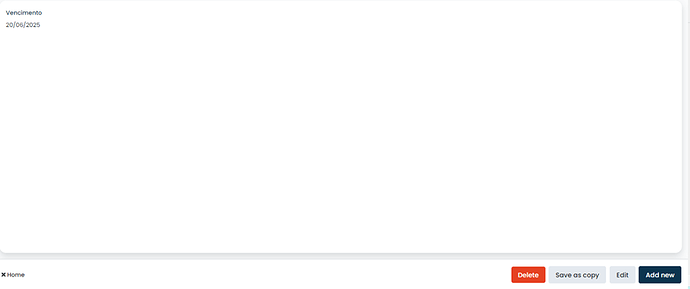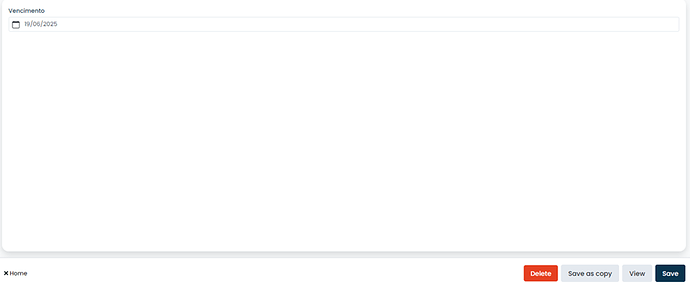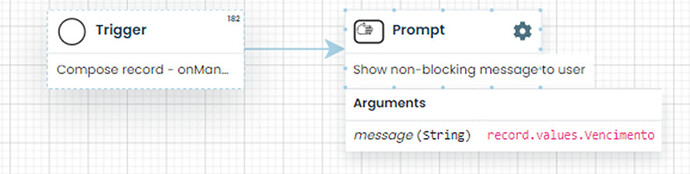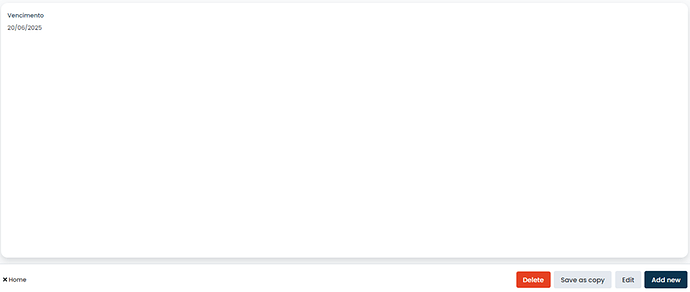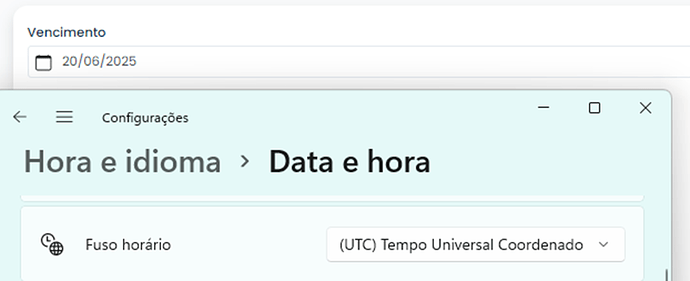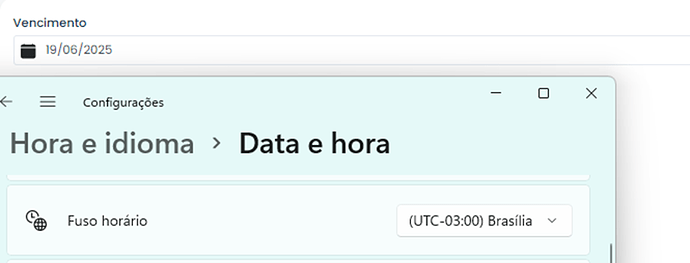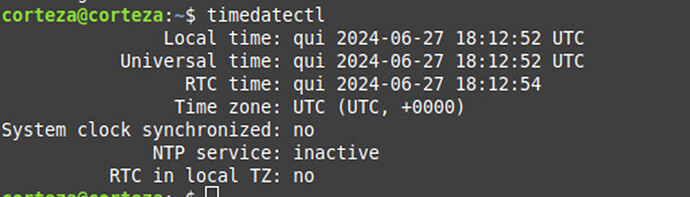Hello everyone! Can you help me with a problem?
I recently updated to version 2023.9.0 and since then I’ve been having difficulties with “Date Only” fields.
When I save a date field, for example, with the value 20/06/2025
When I view this same record, the date I entered appears correctly.
However, when I click to edit, the value is changed to 1 day earlier, in this case, to 19/06/2025.
Analyzing this problem, I noticed two main points:
1- I noticed that with the version change, the system started interpreting “Date Only” fields as “Date and time”. In my database, the field value is correct with the configuration, that is, it only has the date value stored, in the example given above, the value ‘2025-06-20’.
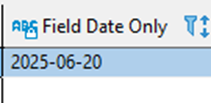
However, using a simple workflow that prints the value within the expiration field, I get the information: “2025-06-20T00:00:00Z”
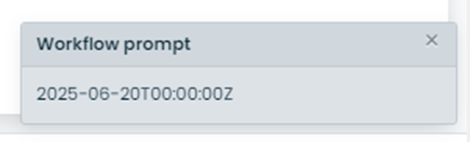
It brought the time value as 00:00:00. This is affecting some of my workflows, considering that the value ‘2025-06-20’ <> ‘2025-06-20T00:00:00Z’.
2- The second point is the cause of the problem mentioned at the beginning, I noticed that the system adjusts to the user’s computer timezone and converts the value being viewed to their time, that is, if the user is in the UTC timezone and adds a value to a “Date and Time” field, then changes the timezone to another, for example (UTC – 3), the time value displayed on the screen will also be changed.
Value inserted in UTC time:
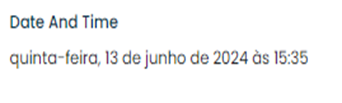
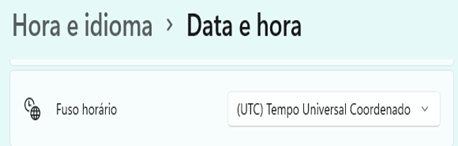
Value after changing the timezone:
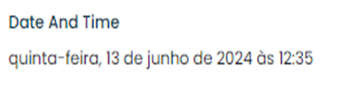
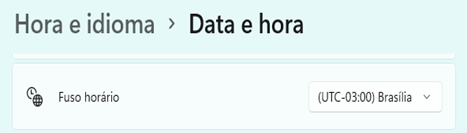
This visual conversion of the timezone is causing the problem seen initially in this topic, because Corteza assumes a fictitious hour value of “00:00:00” in the “Date Only” fields, when a user with a negative timezone on their computer clicks to edit, Corteza converts the fictitious “00:00:00” value to the person’s timezone, for example in my case, the previously inserted value of “20/06/2025”, Corteza understands it as “2025-06-20T00:00:00Z”, and when converted to my timezone (UTC-3 Brasília) the value becomes “2025-06-19T21:00:00Z”, but since the field is only “Date Only” the system shows the value as “19/06/2025”
True field value:
Value shown when editing in UTC timezone:
Value shown when editing in (UTC – 3) timezone:
Considering these two points, two questions arise:
1- Will the system start interpreting “Date Only” fields this way from now on? Or will there be a correction?
2- How can I change the timezone of my Corteza, so that it uses UTC – 3 as the base timezone instead of UTC? I tried changing the timezone of my server, but it didn’t work.
Server modifications (Ubuntu):
We manually changed the time zone and global time in an attempt to update the application, but the issue persists. Adjustments were made to Local time, Universal time, and RTC Time according to the mentioned timezone.