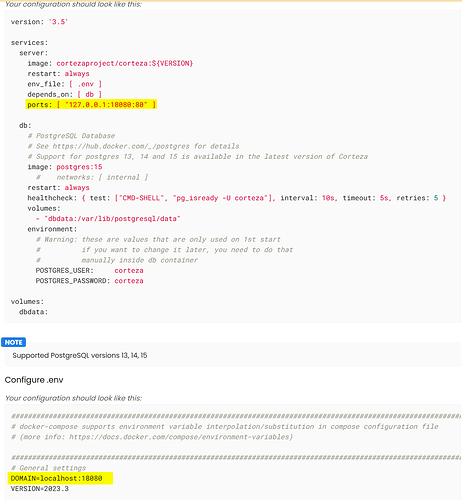I have followed all the steps as per manual to setup Cortiza but it is not running on my system.
I am using Ubuntu 22.04 and as I also develop in another low code tool called Frappe Framework I have Ngnix already installed and configured to work with Frappe Framework.
What should I change in the .yaml file to get Cortiza to work along with Ngnix?
I am getting following error message
Unable to connect
Firefox can’t establish a connection to the server at xxx.XXxxXXxx.com:18080.
The site could be temporarily unavailable or too busy. Try again in a few moments.
If you are unable to load any pages, check your computer’s network connection.
If your computer or network is protected by a firewall or proxy, make sure that Firefox is permitted to access the web.
my .yaml file contains this line which I feel should be edited. ports: [ "127.0.0.1:18080:80" ]
I am trying to access Corteza from another Windwos PC while the docker is running on Linux PC.
1 Like
Does the other machine have access to the first one (where you’re hosting from)?
If not, that’s probably where the issue is.
Alternatively you could try some other port over 18080
1 Like
Yes the other PC can access the first one.
Yes, I am able to access Ngnix on first PC from second PC.
Tried this also but I am not able to connect.
The port should be changed in both or only in the .yaml file?
Friends,
Does anyone have any solution for this problem?
I need a solution because on my Linux PC we have installed Ubuntu Server 22.04. Because of this I have to be able to access Corteza from my Windows PC.
Finally I managed to get the Development setup of Corteza accessible from any PC in my LAN.
After experimenting or a few days now all that I have done is.
Changed the DOMAIN in .env file to my PC’s IP address to 192.168.1.68:18083.
Changed the Ports in .yaml file to 192.168.1.68:18083