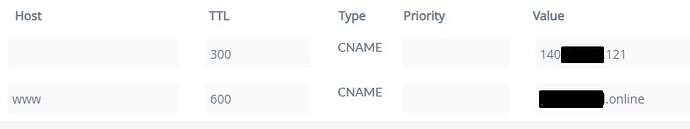Hi,
I’m trying to install a production instance on Oracle Cloud for a Linux 7.9 setup, I already installed docker, docker compose and Nginx directory as well but I get a ERROR: Service “nginx-proxy” uses an undefined network “proxy”. ![]()
Everything went well as I was following the production video guide:
How to set up a production instance of Corteza - YouTube
I see in the video im directed to click on the link download on cortezaproject.org and then on “setting up the nginx proxy” i dont see that option so i clicked on the “online deployment” which took me here: Single-Image with MySQL Database :: Corteza Docs
or here Single-Image with PostgreSQL Database :: Corteza Docs
But I dont see the “custum.conf” section so I searched for “NGINX” on Devops guide and came to this link:
DevOps Guide :: Corteza Docs which does have the custom.conf as described in the video. (this was after I was directed to the more updated release: " You are reading the documentation for an outdated Corteza release. 2022.3 is the latest stable Corteza release."
So I copied the docker-compose.yaml and the .env aswell as the custom.conf from this link Single-Image with MySQL Database :: Corteza Docs when running my commands on Gitbash, please see the last few lines of code where I get error and now im stuck dont know how to proceed:
Installed:
docker-engine.x86_64 0:19.03.11.ol-13.el7
Dependency Installed:
container-selinux.noarch 2:2.119.2-1.911c772.el7_8
containerd.x86_64 0:1.4.8-1.el7
criu.x86_64 0:3.12-2.el7
docker-cli.x86_64 0:19.03.11.ol-13.el7
libnet.x86_64 0:1.1.6-7.el7
protobuf-c.x86_64 0:1.0.2-3.el7
runc.x86_64 3:1.1.1-1.el7
Complete!
[opc@free-docker-runner ~]$ sudo systemctl start docker
[opc@free-docker-runner ~]$ sudo systemctl enable docker
Created symlink from /etc/systemd/system/multi-user.target.wants/docker.service to /usr/lib/systemd/system/docker.service.
[opc@free-docker-runner ~]$ docker -v
Docker version 19.03.11-ol, build 9bb540d
[opc@free-docker-runner ~]$ docker-compose -v
-bash: docker-compose: command not found
[opc@free-docker-runner ~]$ sudo curl -L "https://github.com/docker/compose/releases/download/1.23.2/docker-compose-$(uname -s)-$(uname -m)" -o /usr/local/bin/docker-compose
% Total % Received % Xferd Average Speed Time Time Time Current
Dload Upload Total Spent Left Speed
0 0 0 0 0 0 0 0 --:--:-- --:--:-- --:--:-- 0
100 11.2M 100 11.2M 0 0 16.7M 0 --:--:-- --:--:-- --:--:-- 16.7M
[opc@free-docker-runner ~]$ sudo chmod +x /usr/local/bin/docker-compose
[opc@free-docker-runner ~]$ docker-compose --version
docker-compose version 1.23.2, build 1110ad01
[opc@free-docker-runner ~]$ docker-compose -v
docker-compose version 1.23.2, build 1110ad01
[opc@free-docker-runner ~]$ mkdir nginx
[opc@free-docker-runner ~]$ cd nginx
[opc@free-docker-runner nginx]$ vi docker-compose.yaml
[opc@free-docker-runner nginx]$ vi custom.conf
[opc@free-docker-runner nginx]$ docker-compose up -d
ERROR: Service "nginx-proxy" uses an undefined network "proxy"
[opc@free-docker-runner nginx]$
![]() Please help me…
Please help me… ![]()
Kind Regards,
Richard