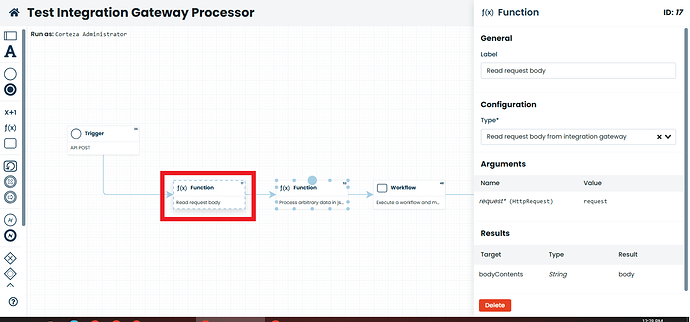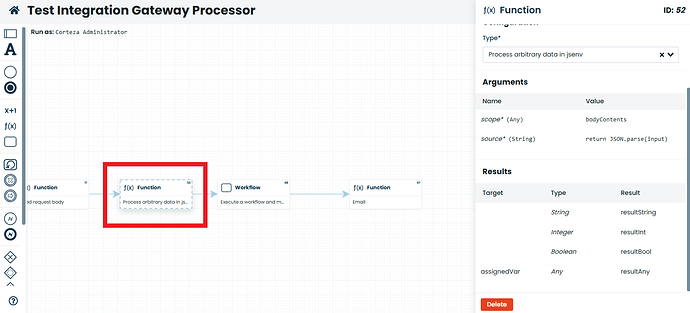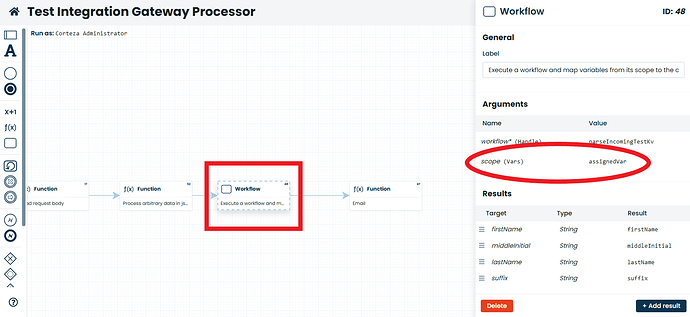Hi Rob,
the gateway functionality takes the request body and saves it in the payload variable that is reachable in the workflow.
The request object is addressable via the request variable, so you can access parts of it, ie:
request.Host, or request.Form as KVV type.
I am providing you a test workflow, which uses a function that processes data in js environment (more on that here: Integration Gateway :: Corteza Docs - note that readRequestBody function is not accessible here, but you already have the data in payload variable).
You could for example do all the parsing there, clean up the structure and feed it into an iterator step in workflow to loop through that data.
workflow:
{
"workflows": [
{
"handle": "api2workflow",
"enabled": true,
"meta": {
"name": "api2workflow",
"description": "",
"visual": null
},
"keepSessions": 0,
"steps": [
{
"stepID": "4",
"kind": "termination",
"ref": "",
"arguments": null,
"results": null,
"meta": {
"name": "",
"description": "",
"visual": {
"id": "4",
"parent": "1",
"value": "Process Complete",
"xywh": [
3488,
1960,
200,
80
]
}
}
},
{
"stepID": "19",
"kind": "function",
"ref": "logError",
"arguments": [
{
"target": "message",
"expr": "payload",
"type": "String"
}
],
"results": [],
"meta": {
"name": "",
"description": "",
"visual": {
"id": "19",
"parent": "1",
"value": "Log Payload",
"xywh": [
2488,
2208,
200,
80
]
}
}
},
{
"stepID": "25",
"kind": "function",
"ref": "jsenvExecute",
"arguments": [
{
"target": "scope",
"expr": "payload",
"type": "Any"
},
{
"target": "source",
"value": "var data\n\ntry {\n\tdata = JSON.parse(input)\n} catch (e) {\n\tthrow new Error('could not parse user info payload: ' + e)\n}\n\nreturn data",
"type": "String"
}
],
"results": [
{
"target": "MyData",
"expr": "resultAny"
}
],
"meta": {
"name": "",
"description": "",
"visual": {
"id": "25",
"parent": "1",
"value": "Serialize JSON and return MyData",
"xywh": [
2856,
2208,
200,
80
]
}
}
},
{
"stepID": "28",
"kind": "function",
"ref": "logError",
"arguments": [
{
"target": "message",
"expr": "MyData.foo",
"type": "String"
}
],
"results": [],
"meta": {
"name": "",
"description": "",
"visual": {
"id": "28",
"parent": "1",
"value": "Log MyData.foo",
"xywh": [
3216,
2208,
200,
80
]
}
}
}
],
"paths": [
{
"parentID": "19",
"childID": "25",
"meta": {
"name": "",
"description": "",
"visual": {
"id": "26",
"parent": "1",
"points": [],
"style": "exitX=1;exitY=0.5;exitDx=0;exitDy=0;entryX=0;entryY=0.5;entryDx=0;entryDy=0;",
"value": null
}
}
},
{
"parentID": "25",
"childID": "28",
"meta": {
"name": "",
"description": "",
"visual": {
"id": "29",
"parent": "1",
"points": [],
"style": "exitX=1;exitY=0.5;exitDx=0;exitDy=0;entryX=0;entryY=0.5;entryDx=0;entryDy=0;",
"value": null
}
}
},
{
"parentID": "28",
"childID": "4",
"meta": {
"name": "",
"description": "",
"visual": {
"id": "30",
"parent": "1",
"points": [],
"style": "exitX=1;exitY=0.5;exitDx=0;exitDy=0;entryX=0.5;entryY=1;entryDx=0;entryDy=0;",
"value": null
}
}
}
],
"triggers": [
{
"resourceType": "system",
"eventType": "onManual",
"constraints": [
{
"name": "",
"op": "=",
"values": [
""
]
}
],
"enabled": true,
"stepID": "19",
"meta": {
"description": "",
"visual": {
"edges": [
{
"childID": "19",
"meta": {
"description": "",
"label": "",
"visual": {
"id": "20",
"parent": "1",
"points": [],
"style": "exitX=0.5;exitY=1;exitDx=0;exitDy=0;entryX=0;entryY=0.5;entryDx=0;entryDy=0;",
"value": null
}
},
"parentID": "3"
}
],
"id": "3",
"parent": "1",
"value": "API POST ",
"xywh": [
2224,
1960,
200,
80
]
}
}
}
]
}
]
}
You can easily import this workflow as described in Workflows :: Corteza Docs
Hopefully this answered your question, the documentation is in the works for this feature as more functionality will follow,
cheers, Peter
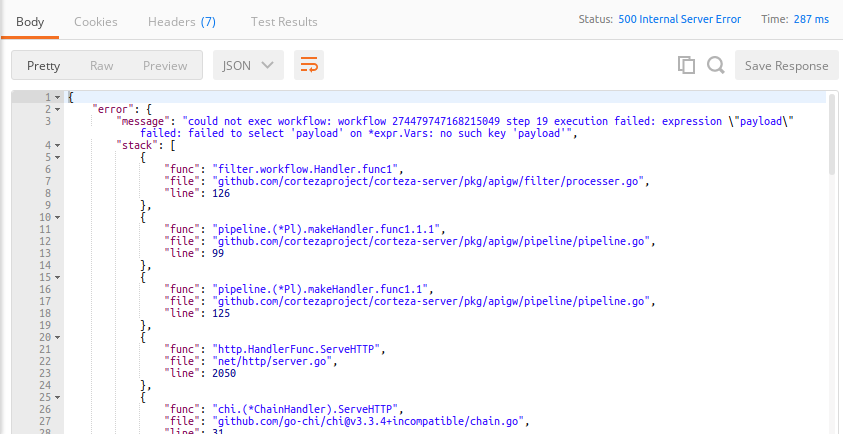
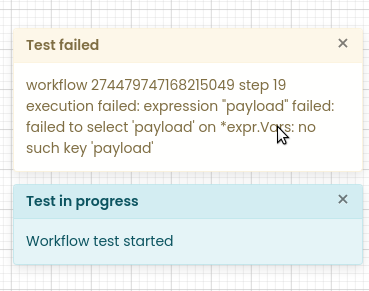
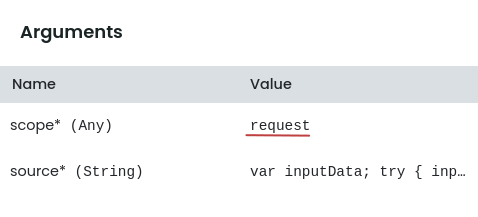

 .
. . How to return a custom JSON response depending on the workflow treatment? for example returning the remaining product list or custom error message to inform the final user or at least operation status number because now the response is an empty JSON or empty TEXT. Thanks
. How to return a custom JSON response depending on the workflow treatment? for example returning the remaining product list or custom error message to inform the final user or at least operation status number because now the response is an empty JSON or empty TEXT. Thanks