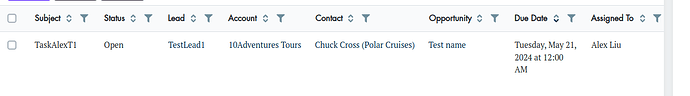Hi, I have issue in my corteza application version 2023.3.8 . I want to allow users from seeing tasks I created as an admin user and assign to some users to be seen only by that assigned users when they log in. I want to restrict other users from seeing them, which are not assign to them they can’t see when they go to task. I have created a role called Market Manager and assign some users to that role. And I have set some permissions to that role and users . But the way I did it doesn’t give the result I expected . How to fix this issue? Can anyone help me on this?
Hi @tjerman , No I haven’t tried that option. Could you please explain how to do this by using that option.
This post from @tjerman will be helpful for you: Record List - filter records based on the user's role - #5 by tjerman
Hi @Lenny , @tjerman I tried the solution given in the link , but it is not the way I need it. I need when an admin or any user who has permission to create a task, when they create a task under task tab and assign it to a user , that user should be able to see that task under task tab when he login which is assigned to him. Other users can’t see the tasks which are not assign to them. How to implement this scenario?
Hi is there anyone could help me on this…
Hi all, this issue also fixed . I did this thing in the module task. Got to templates of the task modules with copy without reference option by going to page builder option. There one template is to admin roles and other module is to Market manager role. In market manager’s template I added this condition by going to to the page builder option of the task module and add this condition in the record list tab’s prefilter section. OwnerId = ‘${userID}’ .Here OwnerId is the field Assigned To column as in the below image . Like this we can restrict users by seeing tasks which are not assign to them.