Hello everyone,
How does Corteza enable us to execute a workflow asynchronously?
Hello everyone,
How does Corteza enable us to execute a workflow asynchronously?
Hi!
Would this answer your questions – Parallelism :: Corteza Docs?
In short, you’d wanna use a fork/join gateway in order to execute both branches at the same time.
Keep in mind, if you wish to parallelise sections and resume normal exexution, you need to connect all the parallel branches to the fork join gateway like so:
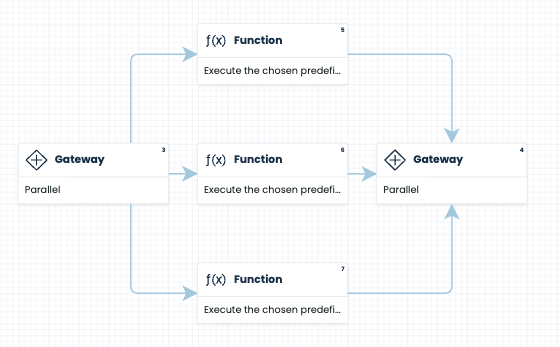
Hello @tjerman
Thanks for your help.
This is the feature I was looking for.
I applied it and it works.
I’m not sure I understand the question.
Are you asking about message queues to run things in parallel? You oculd take a peek at this resource
The downside is that we currently don’t provide an elegant way to synchronise the different workflows to notify once work has been done (so you need to do some magic in order to block the main workflow until all the parallel bits were completed).
What I’d suggest you do is:
Now, in case this scenario is too optimistic, I suggest the following (considering you probably want to process an arbitrary amount of work where you’d generally use a loop):
process_sync (or similar) – we’ll use this module to keep track of parallel processing and use it as a mux of some sort.process_sync module, and delete/update the given record after it’s completed.process_sync module if all the processes are finishedHere are a few more options I’ve seen people do/I’d consider:
I hope this is what you were asking about; if not, let me know and I’ll send over another wall of text ![]()