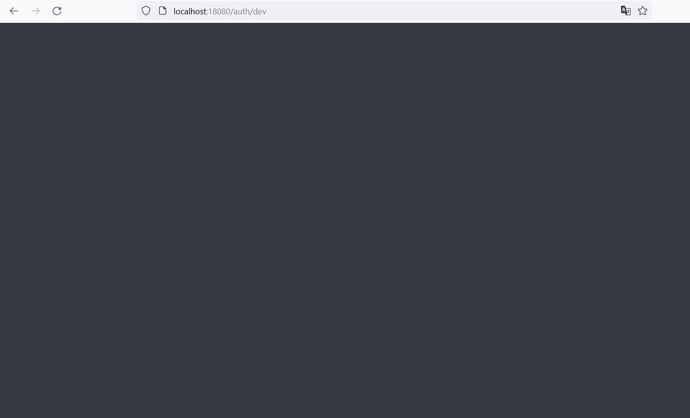Hi All,
I tried to follow this document Personalize Authentication Screens :: Corteza Docs but I was not able to change the logo by following the instruction.
Below is my .evn file content
######################################################################################################################### General settings
DOMAIN=localhost:18080
VERSION=2023.3
######################################################################################################################### Server settings
Running all-in-one and serving web applications directly from server container
HTTP_WEBAPP_ENABLED=true
Disabled, we do not need detailed persistent logging of actions in local env
ACTIONLOG_ENABLED=false
######################################################################################################################### SMTP (mail sending) settings
Point this to your local or external SMTP server if you want to send emails.
In most cases, Corteza can detect that SMTP is disabled and skips over sending emails without an error
#SMTP_HOST=smtp-server.example.tld:587
#SMTP_USER=postmaster@smtp-server.example.tld
#SMTP_PASS=this-is-your-smtp-password
AUTH_DEVELOPMENT_MODE=true
#AUTH_ASSETS_PATH=/opt/deploy/corteza/auth-assets
#AUTH_ASSETS_PATH= /opt/deploy/corteza/auth-assets
After making this change when I got to http://localhost:18080/auth/dev I only see the below gray screen
Can anyone please help me?
I need this to be done urgently