I cannot start Corteza correctly, and I have not any idea how to fix this. What happens: on each login attempt I get the following:
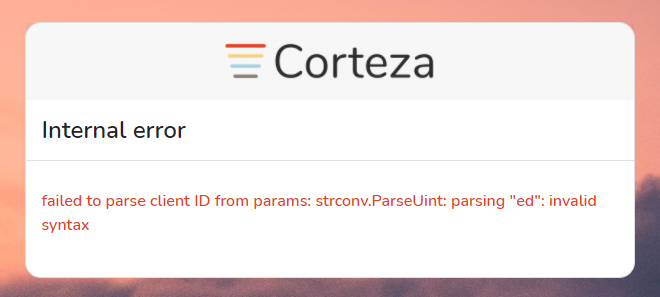
What I did:
-
docker-compose up -d with env var DOMAIN=10.100.100.10:12004 in .env file. Since SMTP parameters have been set correctly, I received email confirmation message. But I guess my big mistake was NOT TO CLICK ON THE CONFIRMATION LINK.
-
Then I’ve changed domain in .env file to DOMAIN=corteza.mydomain.tld, deleted all ./data content, ran docker volume prune, docker system prune, and eventually started docker-compose up -d again.
-
This is the point where my dead lop with this subj starts: I deleted all data, I changed browsers, started containers on another machine, and even changed Corteza’s domain (LE cert is OK). I have mention that all my services live behind nginx reverse-proxy, so I’ve slightly modified docker-compose.yml:
version: '3.5'
services:
server:
image: cortezaproject/corteza-server:${VERSION}
container_name: my-corteza
user: root
restart: on-failure
env_file: [ .env ]
depends_on: [ db ]
ports: [ "0.0.0.0:12004:80" ]
# Uncomment to use local fs for data persistence
volumes: [ "./corteza-data/server:/data" ]
networks:
- net
db:
# MySQL Database
# See https://hub.docker.com/r/percona/percona-server for details
image: percona:8.0
container_name: my-corteza-db
restart: on-failure
volumes: [ "./corteza-data/db:/var/lib/mysql" ]
environment:
MYSQL_DATABASE: dbname
MYSQL_USER: dbuser
MYSQL_PASSWORD: dbpass
# get the random generated password by running: docker-compose logs db | grep "GENERATED ROOT PASSWORD"
MYSQL_RANDOM_ROOT_PASSWORD: random
healthcheck: { test: ["CMD", "mysqladmin" ,"ping", "-h", "localhost"], timeout: 20s, retries: 10 }
networks:
- net
networks:
net:
My .env files:
For IP 10.100.100.10:12004
########################################################################################################################
# General settings
DOMAIN=10.100.100.10:12004
VERSION=2021.3
########################################################################################################################
# Database connection
DB_DSN=dbuser:dbpass@tcp(db:3306)/dbname?collation=utf8mb4_general_ci
########################################################################################################################
# Server settings
# Running all-in-one and serving web applications directly from server container
HTTP_WEBAPP_ENABLED=true
# Disabled, we do not need detailed persistent logging of actions in local env
ACTIONLOG_ENABLED=false
########################################################################################################################
# SMTP (mail sending) settings
# Point this to your local or external SMTP server if you want to send emails.
# In most cases, Corteza can detect that SMTP is disabled and skips over sending emails without an error
SMTP_HOST=smtp.gmail.com:587
SMTP_USER=MeTheGreat@mydomain.tld
SMTP_PASS=MYPASS
SMTP_FROM='"Me The Great" <MeTheGreat@mydomain.tld>'
For corteza.domain.tld:
########################################################################################################################
# docker-compose supports environment variable interpolation/substitution in compose configuration file
# (more info: https://docs.docker.com/compose/environment-variables)
########################################################################################################################
# General settings
DOMAIN=corteza.mydomain.tld
VERSION=2021.3
########################################################################################################################
# Database connection
DB_DSN=dbuser:dbpass@tcp(db:3306)/dbname?collation=utf8mb4_general_ci
########################################################################################################################
# Server settings
# Running all-in-one and serving web applications directly from server container
HTTP_WEBAPP_ENABLED=true
# Disabled, we do not need detailed persistent logging of actions in local env
ACTIONLOG_ENABLED=false
########################################################################################################################
# SMTP (mail sending) settings
# Point this to your local or external SMTP server if you want to send emails.
# In most cases, Corteza can detect that SMTP is disabled and skips over sending emails without an error
SMTP_HOST=smtp.gmail.com:587
SMTP_USER=MeTheGreat@mydomain.tld
SMTP_PASS=MYPASS
SMTP_FROM='"Me The Great" <MeTheGreat@mydomain.tld>'
Who is “ed” from the picture above?
This is the nick set on the very first login attempt, after which I’ve decided not to click on the confirmation link in the email confirmation message.
This guy has been following me all day, help me get rid of him, please!
UPD: Chrome address string after the subj window appears:
https://corteza.domain.tld/auth/oauth2/authorize?client_id=239539797171920899&redirect_uri=https%3A%2F%2Fcorteza.domain.tld%2Fadmin%2Fauth%2Fcallback&response_mode=query&response_type=code&scope=profile+api&state=pq3lb2zidjp