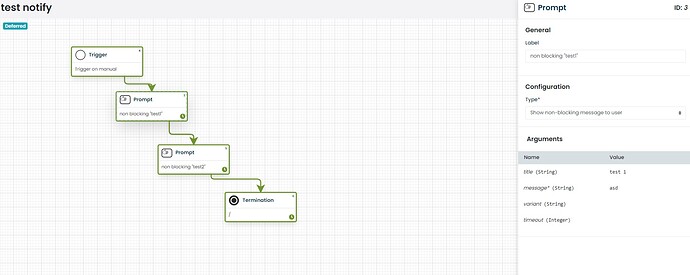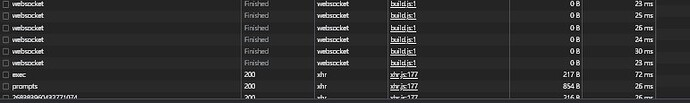Hi darh
yes this was my initial setup which worked without any problems in version 21.3.
Websocket block was only a try to fix it.
I also tried to access container directly (without nginx) with ssh portforewarding and host entry on my maschine to point domain name to localhost. I was able to get to login screen, but it was always trying to redirect me to https, i also got an error after manually changing protocol in adress bar to http after login. so i was not able to test without nginx.
here i have the debug log when i tried the workflow:
###################################
##### initial Workflow trigger
###################################
15:27:38.552 DEBUG actionlog send_missing_request executed {"timestamp": "15:27:38.552", "requestOrigin": "api/rest", "requestID": "d0644bad167f/qHT3zzpv6I-000089", "actorIPAddr": "*.*.*.*", "actorID": ***, "resource": "automation:workflow", "action": "execute", "severity": 6, "error": "", "description": "send_missing_request executed", "policy-match": true, "meta": {"trigger.ID":"268156187143307266","trigger.eventType":"onManual","trigger.resourceType":"compose:record","trigger.stepID":"15","workflow.ID":"268156187076198402","workflow.handle":"send_missing_request"}}
15:27:38.581 DEBUG workflow.session session updated {"sessionID": ***, "status": "prompted"}
###################################
##### Got first Prompt and klicked for next message
###################################
15:27:44.515 DEBUG workflow.session session updated {"sessionID": ***, "status": "prompted"}
###################################
##### saw no prompt so i refreshed page
###################################
15:27:47.277 INFO workflow.session workflow session garbage collector stats {"total": 1, "pending": 1, "pending1m": 0, "pending1h": 0, "pending1d": 0}
15:27:51.526 DEBUG actionlog looked-up for a *** {"timestamp": "15:27:51.526", "requestOrigin": "auth", "requestID": "", "actorIPAddr": "", "actorID": ***, "resource": "system:user", "action": "lookup", "severity": 6, "error": "", "description": "looked-up for a ***", "policy-match": true, "meta": {"user.ID":"***","user.email":"***","user.handle":"***","user.name":"*** ***"}}
2022/01/26 15:27:51 http: superfluous response.WriteHeader call from github.com/cortezaproject/corteza-server/pkg/errors.serveHTTP (http.go:55)
15:27:51.702 DEBUG actionlog searched for namespaces {"timestamp": "15:27:51.702", "requestOrigin": "api/rest", "requestID": "d0644bad167f/qHT3zzpv6I-000104", "actorIPAddr": "*.*.*.*", "actorID": ***, "resource": "compose:namespace", "action": "search", "severity": 6, "error": "", "description": "searched for namespaces", "policy-match": true, "meta": {"filter.sort":""}}
15:27:51.750 DEBUG actionlog searched for charts {"timestamp": "15:27:51.750", "requestOrigin": "api/rest", "requestID": "d0644bad167f/qHT3zzpv6I-000107", "actorIPAddr": "*.*.*.*", "actorID": ***, "resource": "compose:chart", "action": "search", "severity": 6, "error": "", "description": "searched for charts", "policy-match": true, "meta": {"filter.namespaceID":"***","filter.sort":"name","namespace.ID":"***","namespace.name":"***","namespace.slug":"***"}}
15:27:51.764 DEBUG actionlog searched for modules {"timestamp": "15:27:51.764", "requestOrigin": "api/rest", "requestID": "d0644bad167f/qHT3zzpv6I-000109", "actorIPAddr": "*.*.*.*", "actorID": ***, "resource": "compose:module", "action": "search", "severity": 6, "error": "", "description": "searched for modules", "policy-match": true, "meta": {"filter.namespaceID":"***","filter.sort":"name","namespace.ID":"***","namespace.name":"***","namespace.slug":"***"}}
15:27:51.775 DEBUG actionlog searched for pages {"timestamp": "15:27:51.775", "requestOrigin": "api/rest", "requestID": "d0644bad167f/qHT3zzpv6I-000108", "actorIPAddr": "*.*.*.*", "actorID": ***, "resource": "compose:page", "action": "search", "severity": 6, "error": "", "description": "searched for pages", "policy-match": true, "meta": {"filter.namespaceID":"***","filter.root":false,"filter.sort":"weight","namespace.ID":"***","namespace.name":"***","namespace.slug":"***"}}
15:27:51.947 DEBUG actionlog looked-up for a *** {"timestamp": "15:27:51.947", "requestOrigin": "api/rest", "requestID": "d0644bad167f/qHT3zzpv6I-000110", "actorIPAddr": "*.*.*.*", "actorID": ***, "resource": "compose:module", "action": "lookup", "severity": 6, "error": "", "description": "looked-up for a ***", "policy-match": true, "meta": {"module.ID":"***","module.handle":"***","module.name":"***","module.namespaceID":"***","namespace.ID":"***","namespace.name":"***","namespace.slug":"***"}}
15:27:51.966 DEBUG actionlog looked-up for a *** {"timestamp": "15:27:51.966", "requestOrigin": "api/rest", "requestID": "d0644bad167f/qHT3zzpv6I-000110", "actorIPAddr": "*.*.*.*", "actorID": ***, "resource": "compose:record", "action": "lookup", "severity": 6, "error": "", "description": "looked-up for a ***", "policy-match": true, "meta": {"module.ID":"***","module.handle":"***","module.name":"***","module.namespaceID":"***","namespace.ID":"***","namespace.name":"***","namespace.slug":"***","record.ID":"***","record.moduleID":"***","record.namespaceID":"***","record.ownedBy":"***"}}
##############################
#### Saw second Prompt
##############################
15:27:54.118 DEBUG workflow.session session updated {"sessionID": ***, "status": "completed"}