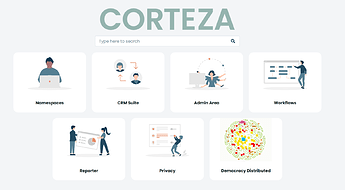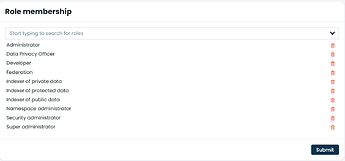After installation and defined sensitity level in Admin Area together with assigning Data Privacy Officer role to my user account, I tried to click privacy namespace. The screen shows another page for while and return back home page (list of namespace). No error found in screen. Don’t know what’s happening.
Does the user/role have access to the namespace and it’s resources (primarily pages and page layouts)? That’s probably it.
I just used Corteza default role
We have the same problem in 2023.9.7. Super admin is not able to open privacy. It seems that the route /privacy is not known?
@tjerman any new insights? Curious what this ‘Privacy’ component is for. Assigned myself all sorts of permissions but it still redirects me back to same page as mentioned above
I had the exact same problem. After quite a bit of digging, I checked the routes (via /__routes), and realized it didn’t come from a front-end bug as I initially suspected, but from the lack of a /privacy* route: by default, the value for HTTP_WEBAPP_LIST is admin,compose,workflow,reporter. You can see it in the example .env file.
Simply set it to: HTTP_WEBAPP_LIST=admin,compose,workflow,reporter,privacy and it will work.
Thanks for pointing it out, i’ll add it to the .env.example
Hey, I created Enable privacy app, to conform w/ the new default by 7heo · Pull Request #1986 · cortezaproject/corteza · GitHub for the files you forgot ![]()