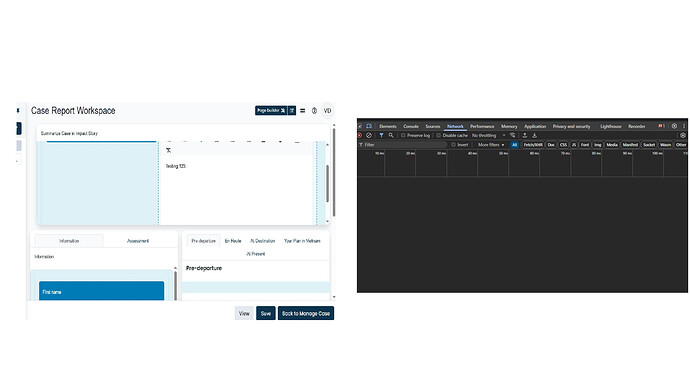Hi, I’ve created a second layout for my record, called Case. However, when I edit a field in that secondary layout and press the Save button, it doesn’t seem to do anything. I checked the network inspection tool on chrome when I press that button, and nothing seems to be happening. On the main layout page, it saves just fine. Anybody have any ideas? We are currently running version 2023.3.8.
Are you able to upgrde and/or try your scenario on the latest version? I did a quick test on 2024.9.3 and it works fine
Thanks, let me look into upgrading the version and trying again.
Another detail I should add is, the second layout page is navigated from a button I added to the first layout page. If I make an edit in the second page, navigate back to first page, and then press the save button, it works, however this is not an ideal UI experience.
This scenario also works fine for me.
Is it possible that the second page layout does not show some required field? That’s the only scenario that pops to mind. Other than that, do try the latest version.
If you can’t update the current instance, I’d suggest you duplicate your database and spin up a fresh instance on the latest version.
@jfortun can you give this a shot as well?
Did you manage to figure it out?
Still working with our IT person on upgrading. Hopefully that will resolve it. Thanks!
Just upgraded, and it works properly now, thanks.
Sort of related question, if I’m on my secondary layout, and I press Save or Edit, it goes back to the Primary layout by default. Is there a way to stay on the same secondary layout after I press those buttons?
How do your layout expressions look like? It’s probably due to those
They’re currently empty actually.
Ah, ok yeah I see… We don’t preserve what layout a user is on so you’ll loose the state (go back to the first allowed layout) every time you do something major like saving records and refreshing pages.
@jfortun it’d probably make sense to preserve this? We’ll probably add a query param
That is a feature, since the layouts need to get re-evaluated after major events, since the conditions/expressions value that decides if they should be shown can change.
Therefore, the best way to have it stay on the layout is to make the layout condition still be true after you save the record.
Alternatively, we could add an option to the layout that would prevent re-evaluation on major events.
Thanks. I couldn’t figure out how to get it to behave how I wanted using the expressions. It was partially accomplished when I added the rule oldLayout !~ “mySecondaryLayout” to the primary layout, but that broke the button to navigate back to the primary layout from my secondary layout.