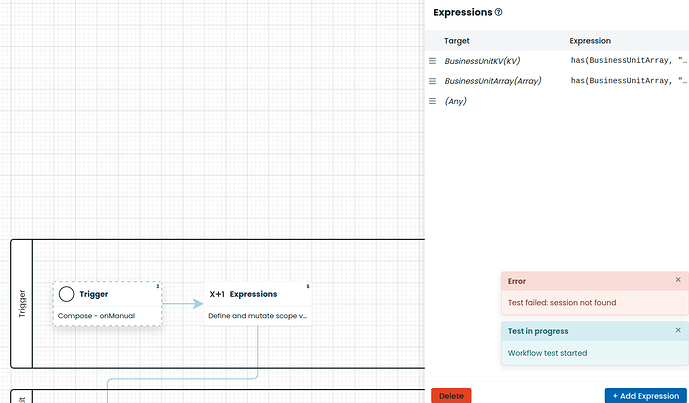I received a “Session not found” error when testing a workflow. The workflow tracer does not show a specific step as causing the problem, so I can’t find it. What does this error imply?
Hi,
How many staps does the workflow have? And are there prompts?
It could be that there is a prompt in your workflow to show a notification or alert. For that you need to have a Corteza namespace open, so it can show that prompt. If it was open aleady, you might need to refresh the browser. This happened to me once.
If it’s not this you might have a function or expression block trying to get data from a variable that doesn’t exist. This also gave me that error another time.
Hope this helps.
There are quite a few steps - it’s a complex workflow. Is there an upper limit to the number of steps a workflow can have before it has problems?
My biggest workflows have just under 90 steps. There are some others I’ve seen with 125 steps. While the work without issues I once had that “Session not found” error, but it was still executing correctly. The error only showed when testing the workflow, but not when I triggered it with the normal triggers. After working more in the workflow the error disappeared, so I was not able to replicate it.
If you have a prompt at the end, and you trigger it with a manual button or record an event from within corteza, does that prompt show? I wonder if it’s only showing the error when testing.
I just ran into the same error. I had an expression block with a variable that wasn’t defined. This resulted in the error you got. So, just in case you haven’t solved it yet, check for empty values.
You can see the third value in the expression block causing the error. Remove it, and it works.
Additionally, the workflow I am making now, has multiple emails being sent out (in an iterator). This is also giving me the same error when testing. But, it works. I receive my test emails. So, this is another specific case where testing is showing that error. But, the workflow works and is correct.