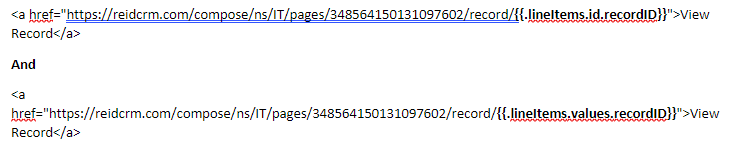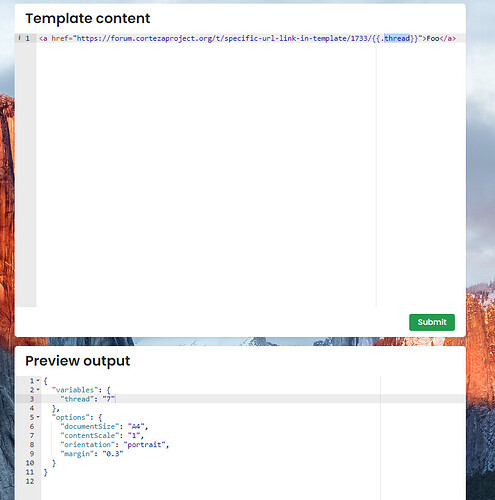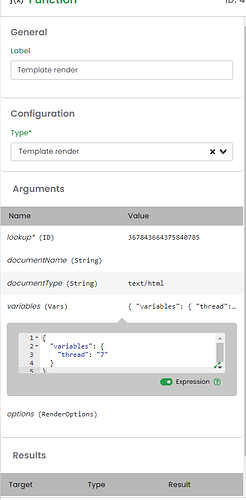I created a template and workflow that sends an email notification automatically upon the creation and/or update of a record. I’m exploring the possibility of incorporating a specific URL into the template. The goal would be to have the recipients click on the link and be redirected to the specific record they received a notification for. Any assistance on this would be greatly appreciated!
Have you tried adding a button to the template with an href, that you pass in with template variables? Otherwise you could design the button in the workflow and pass that whole thing into a template variable.
Thank you for your response!
In my template, I used an href to direct the user to the page showcasing the record list they would need to search through. I’m not sure how to go about creating a link that directly takes them to the particular record mentioned in the notification they received.
In the workflow you use to send the email/template, you need to compute the URL for it
You can do that by replacing the recordID with your current recordID that’s in the workflow
example URL
“https://www.instance.com/compose/ns/yournamespaceID/pages/yourRecordPage ID/record/yourRecordID/edit”
Thank you!
That works for my workflows that have the user directed to the same record page each time.
In this particular case, I’m attempting to insert a placeholder in the URL to automatically place the assigned record ID number. I’d like the user to be directed to the specific record page that was generated and shared with them through the email notification.
For an example, I’ve tried:
I’d like the end result to look like:
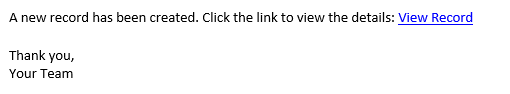
Where they can click the link and be taken to that record that they received the notification fo
Any thoughts on a solution to this?
You need to pass in the recordID correctly, therefore make sure that lineItems.recordID actually exists
I tried it manually here to create a template that links to this thread
You use this in a workflow with the template render step, make sure that your variables exist, for example for me that is the thread
https://docs.cortezaproject.org/corteza-docs/2023.9/integrator-guide/automation/workflows/examples/index.html#_template_rendering