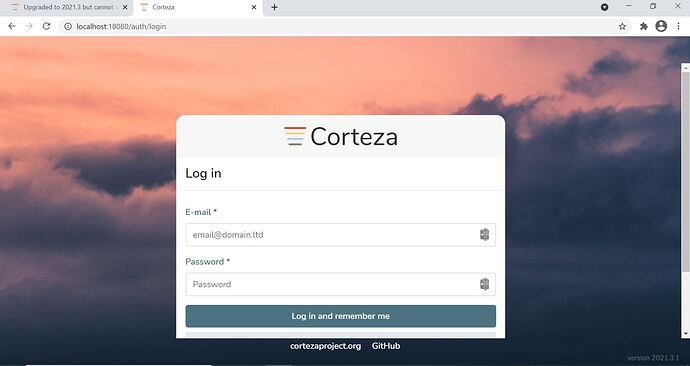@darh @Lenny
I have upgraded to 2021.3 but when I try to access Corteza it is stuck in a loading loop
I followed the instructions.
Took Corteza offline (docker-compose down)
I then changed the version in the EML file to 2021.3, all YAML vesions are set to latest.
I then put the container back online (docker-compose up -d)
Now when I try to access corteza it gets stuck in a loading loop.
Loop goes between
https://mycorteza.domain.tld/api-mycorteza.domain.tld/auth/oauth2/default-client?redirect_uri=https://mycorteza.domain.tld/auth/callback&scope=profile%20api
and
https://mycorteza.domain.tld/api-mycorteza.domain.tld/auth/oauth2/default-client?redirect_uri=https%3A%2F%2mycorteza.domain.tld%2Fauth%2Fcallback&scope=profile%20api
My YAML file
version: ‘3.5’
services:
db:
image: percona:8.0
restart: on-failure
environment:
# To be picked up by percona image when creating the database
# Must match with DB_DSN settings inside .env
MYSQL_DATABASE: dbname
MYSQL_USER: user
MYSQL_PASSWORD: pswd
MYSQL_ROOT_PASSWORD: pswd
# healthcheck: { test: [“CMD”, “mysqladmin” ,“ping”, “-h”, “ip_address”], timeout: 20s, retries: 10 }
# Uncomment to use local fs for data persistence
volumes: [ “./data/db:/var/lib/mysql” ]
networks: [ internal ]
server:
image: cortezaproject/corteza-server:latest
restart: on-failure
env_file: [ .env ]
environment:
# Informing Corredor where it he contact us
CORREDOR_ADDR: “corredor:80”
VIRTUAL_HOST: “https://mycorteza.domain.tld”
depends_on: [ db, corredor ]
volumes: [ “./data/server:/data” ]
healthcheck: { test: [“CMD”, “mysqladmin” ,“ping”, “-h”, “localhost”], timeout: 20s, retries: 10 }
ports: [ “127.0.0.1:30080:80” ]
networks: [ internal ]
corredor:
image: cortezaproject/corteza-server-corredor:latest
restart: on-failure
env_file: [ .env ]
environment:
# Informing Corredor where it he contact us
CORREDOR_ADDR: “corredor:80”
# Binds internal port to port LOCAL_DEMO_CRD_PORT on localhost
networks: [ internal ]
volumes: [ “./corredor:/corredor/usr” ]
webapp:
image: cortezaproject/corteza-webapp:latest
restart: on-failure
depends_on: [ server ]
environment:
# Monolith server in the backend, all services can be found under one base URL
MONOLITH_API: 1
# Configure web application with API location
API_BASEURL: “api-mycorteza.domain.tld”
VIRTUAL_HOST: mycorteza.domain.tld
ports: [ “127.0.0.1:30081:80” ]
networks:
internal: {}
my env
Version of Corteza Docker images
Domain=mycorteza.domain.tld
VERSION=2021.3
Database connection
DB_DSN=user:pswd@tcp(db:3306)/dbname?collation=utf8mb4_general_ci
AUTH_JWT_SECRET=secret_key
CORREDOR_EXT_SEARCH_PATHS=/extensions:/extensions/:/corredor/usr:/corredor/usr/
CORREDOR_EXEC_CSERVERS_API_HOST=api-mycorteza.domain.tld
CORREDOR_EXEC_CSERVERS_API_BASEURL_TEMPLATE=https://{host}/{service}
########################################################################################################################
SMTP (mail sending) settings
Disable email confirmation for sign-up protocol to allow more seamless setup without the need
for SMTP Server
#PROVISION_SETTINGS_AUTH_INTERNAL_SIGNUP_EMAIL_CONFIRMATION_REQUIRED=false
Point this to your local or external SMTP server
SMTP_HOST=xxx
SMTP_USER=xxx
SMTP_PASS=xxx
SMTP_FROM=’"xxx’
 )
)