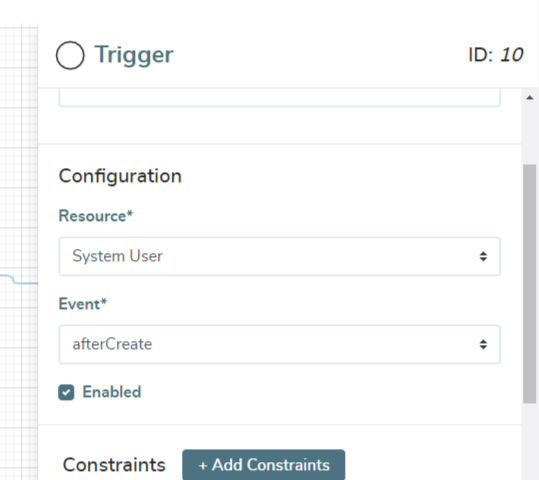Worflow error while using trigger with resource as “System User” and event “afterCreate” and “beforeCreate”. The error is a follows:
failed to resolve: unable to create User: unable to cast type map[string]interface {} to *types.User
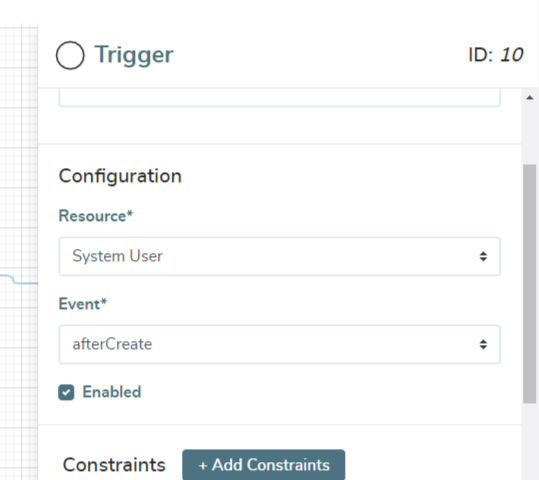
Any idea how to solve this?
Thank you for reporting this; one of us will look into fixing it.
In case we need any extra context:
- are you on the latest patch version?
- what other steps do you have on the workflow? Can I see a screenshot of it?
- if you change it to before create, does it work?
Hi thanks for replying.
I am using version 2021.3.4. I think the patch is 3352102
I do not have anything else except the trigger.
For both beforeCreate and afterCreate has the same error.
Bump. Any progress one this one?
Thanks.
I’m looking into it now; if all goes to plan, it will be fixed with the next patch release (sometime this week)
I can’t seem to be able to reproduce this error.
Can you give me a step-by-step list to reproduce this? I’ve tested by manually creating a user, and by registering the user – all went through ok.
Judging from the screenshot, there are/were some other steps on the workflow in question. Could you export the workflow so I can see if there are any (let’s call them) artefacts in the configuration file.
If you’re using the latest version, go under the workflow settings and click on export.
I have created an Admin user.
In worflow I have only added trigger with resource as “System User” and trigger as “BeforeUpdate”, I dont have any Constraints, then added a prompt to show the userid.
Please check the exported workflow link below. I couldnt upload it here so providing a download link below:
https://files.digitalairtech.net/f/f6f587a03afe46339009/?dl=1
Hope this helps.
@sourav.mukherjee could you please send this via a GitHub gist or Pastebin?
This issue is still there in version 2021.3.6 . I did a fresh install and I was able to reproduce it.