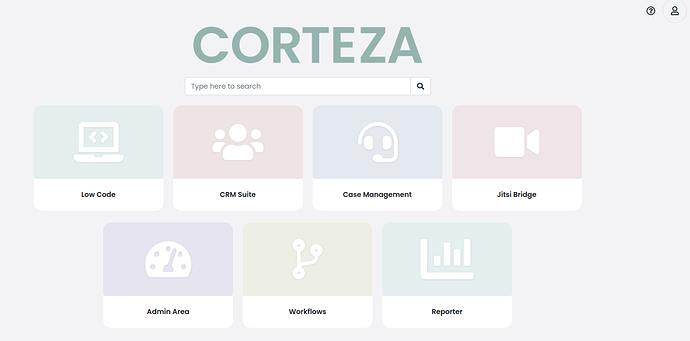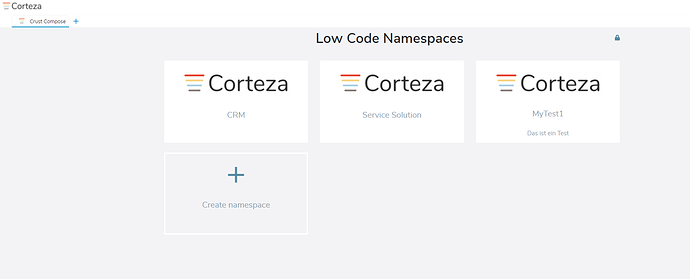I had misconfigured a local Corteza installation. So I removed it and installed it again. But meanwhile the front end has changed. And I’m missing the workflow panel in Compose. What I’ve done wrong?
You’ve downgraded to an older version. The current latest version is 2022.3.0
Ok, I had copied an .env file from the Corteza documentation with an old version.
Where can I get a template for .env and docker-compose.yaml for the version 2022.3 with PostgreSQL?
Is it possible to install Corredor on a local demo? Is this a separate step or part of the Corteza server installation?