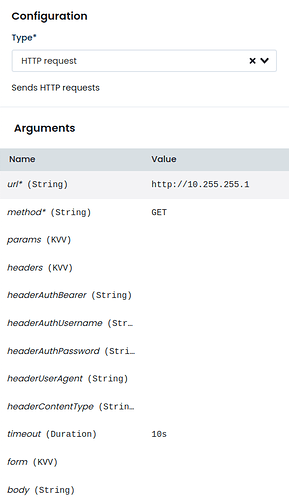I tried to find out what the correct timeout (Duration) is for a workflow when making an http request but am unable to find it. The default appears to be 30 seconds. What do I need to put in to increase the timeout timeout (Duration)?
Hi,
the Durations in workflows in Corteza are basically golangs time.Duration, so setting one up would mean adding it in the appropriate value, ie 1s or 10m.
An example I created for a 10 second timeout:
You can check more values for the duration on the go site time package - time - Go Packages .
Hi Peter, I appreciate your reply. However, I have tried this setting and it does not work. If I have the expression box checked I receive a workflow error on save. If I have the expression box unchecked I am able to save the workflow with no errors but when I run the workflow I always get this error message when the HTTP Request is made
workflow 325537190148833283 step 10 execution failed: Post “http://*//*****/test”: context canceled
It does this no matter what values I put in …
1s, 10s, 100s, 1m20s, etc…
FYI - I’m still on version 2021.9.6
Hi @esnyder ,
the fix for this has been implemented in Fixed timeout issues in http request workflow function · cortezaproject/corteza@6620b6e · GitHub, so from 2022.3.0 on.
There are some architectural changes from 2021 to 2022 (db side), but those are handled by provisioning on first server load, so there shouldn’t be any issues on upgrading (could be different in your case ofc).