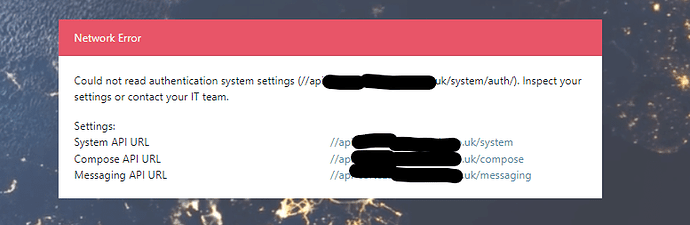I have recently moved all of my web files over to a new server, however, due to the issues I have had upgrading Corteza, I have left the Corteza on the old server to continue using at present with the intention of installing the up-to-date version on the new server and moving everything over.
The problem I am having is that, before I got the new server and transferred my domain over, Corteza was accessed via - corteza.domain.com and the API was linked to api-corteza.domain.com
The problem I am experiencing is that, domain.com is no longer hosted on this server.
I have tried accessing corteza via ip:port but it does not load I get an error This site cannot be reached
I have checked docker ps and the containers are running, it just appears to be the accessing that is causing problems
My ENV file
# Version of Corteza Docker images
Domain=corteza.domain.com (Tried changing this to IP but made no difference)
VERSION=2020.12
`# Database connection` `DB_DSN=db details` `AUTH_JWT_SECRET=secret` `LOG_LEVEL=info`
CORREDOR_EXT_SEARCH_PATHS=/extensions:/extensions/*:/corredor/usr:/corredor/usr/*
CORREDOR_EXEC_CSERVERS_API_HOST=api-corteza.domain.com
CORREDOR_EXEC_CSERVERS_API_BASEURL_TEMPLATE=https://{host}/{service}
My YAML file
version: '3.5'
services:
db:
image: percona:8.0
restart: on-failure
environment:
# To be picked up by percona image when creating the database
# Must match with DB_DSN settings inside .env
MYSQL_DATABASE: DB
MYSQL_USER: DB
MYSQL_PASSWORD: PWD
MYSQL_ROOT_PASSWORD: PWD
# healthcheck: { test: ["CMD", "mysqladmin" ,"ping", "-h", "IP"], timeout: 20s, retries: 10 }
# Uncomment to use local fs for data persistence
volumes: [ "./data/db:/var/lib/mysql" ]
networks: [ internal ]
server:
image: cortezaproject/corteza-server:2020.12
restart: on-failure
env_file: [ .env ]
environment:
# Informing Corredor where it he contact us
CORREDOR_ADDR: "corredor:80"
VIRTUAL_HOST: "https://corteza.domain.com"
depends_on: [ db, corredor ]
volumes: [ "./data/server:/data" ]
healthcheck: { test: ["CMD", "mysqladmin" ,"ping", "-h", "localhost"], timeout: 20s, retries: 10 }
ports: [ "127.0.0.1:30080:80" ]
networks: [ internal ]
corredor:
image: cortezaproject/corteza-server-corredor:2020.12
restart: on-failure
env_file: [ .env ]
environment:
# Informing Corredor where it he contact us
CORREDOR_ADDR: "corredor:80"
# Binds internal port to port LOCAL_DEMO_CRD_PORT on localhost
networks: [ internal ]
volumes: [ "./corredor:/corredor/usr" ]
webapp:
image: cortezaproject/corteza-webapp:2020.12
restart: on-failure
depends_on: [ server ]
environment:
# Monolith server in the backend, all services can be found under one base URL
MONOLITH_API: 1
# Configure web application with API location
API_BASEURL: "api-corteza.domain.com"
VIRTUAL_HOST: corteza.domain.com
ports: [ "127.0.0.1:30081:80" ]
networks:
internal: {}
I have a feeling it has something to do with the API_BASEURL and VIRTUAL_HOST but am unsure and also not 100% sure what to change them to
I have been able to access all the other containers using the IP and the Port, but I am unable to do this with Corteza.
Could someone advise what I need to change in my configuration files in order to gain access?